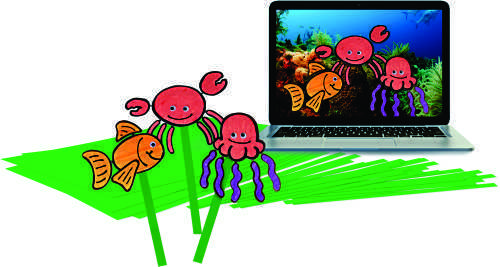
It’s a bird! It’s a plane! It’s…Green Screen filming!
Roylco would like to introduce you to our new R72020 Green Screen Live Action kit! Our kit includes six 18 x 24” (46 x 61 cm) plastic green screen sheets and twenty-four 1 x 18” (2.5 x 46 cm) green sticks. Go to our website, https://roylco.com, and print off instructions for 6 puppet bodies to use as stars in your videos!
The process is simple! Start by creating your puppet using any of the templates. Tip: Avoid using green and blue when decorating your puppet—the software that will make your green screen disappear will also make any green or blue portions of your puppet disappear! Once your puppet is decorated, use the green sticks to manipulate the body (and any movable parts). The easiest way to create an awesome video is to work with the green screen lying flat on a table top with the camera (or tablet, or smartphone) held over top. This prevents shadows of the sticks from being visible in the finished video.
When you are filming your puppet, there are a few tips to keep in mind! First, keep your green screen evenly lit; shadows and bright spots mess up the editing software and you may end up with unwanted green patches. Second, remember that your hands are not green! If they end up in the shot you can edit them out but it is a challenging process. Third, remember that your background can be as complicated or simple as you want. You can choose a still image or film a background that moves!
Once you have your footage, import it into your preferred movie editing software. Depending on your device and software, this step will be a little different for everyone. Usually the software will be called Chroma Key. iMovie, Windows Movie Maker and Adobe Premier Elements Editor all have versions of this software. There are lots of online video tutorials to walk you through your fist use of chroma key software!
We have created a quick example video for you!
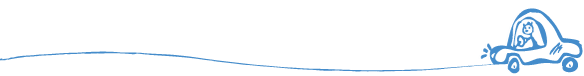
Like us on Facebook, Share this post with your friends, or Subscribe to this blog today to receive original craft project updates every week!
